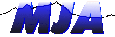
A composition consists of a background image, also called scene, upon which there are placed several figures, each on a very specific place. An example of this is a map: each country would be a figure. Figures are small compressed images that are packed in lists and can be handled by all Data KEPI.Scenes are larger images, and are also usable in a KEPI. An application that will convert BMP images into figures and scenes is being developed. A composición, in a more concrete sense, is a file with .cmp extension, which contains the information on the figures' distribution over the scene. A composition generator is also under development.
When this KEPI is running, it consists of one (or more) compositions, every one of which is made up of a scene (with .scr extension), a figure list (.fig) and, optionally, a text list (.trl) and images (.jpg) associated to each figure.
There are three pull-down menus:
-Compositions: to select the composition with which to play.
-Activities: to select the specific interaction (exploration,
figure animation, figure dragging, moving figures according to equations,
or show the photographs associated to the figures).
-Options: Lets you choose the list that contains the texts that are
associated to each figure.
Some examples of this KEPI's applications:
The following is an example of a Composition KEPI and its corresponding HTML code, which configures the applet's parameters
<applet code="mja.nippe.composiciones.class" codebase="../" width=170 height=163>
<param name="DAT_0" value="esp:Spain">
<param name="showname" value="show name">
<param name="explore" value="exploration">
<param name="animate" value="false">
<param name="move" value="false">
<param name="eqmove" value="false">
<param name="drag" value="false">
<param name="photo" value="false">
<param name="PointFig" value="click on region">
</applet>
After codebase, there must be the absolute or relative path to the parent directory of the mja/nippe/ subdirectories, where the composiciones.class and the other necessary Java classes are located.
The parameters labeled as CMP_n
determine what compositions will the user be able to choose from the pulld
down menu.
For the program to find the composition, the latter must be
located in directory cmp/, which must be below the same directory
where the HTML code is located. Likewise,
figure lists must be in a fig/ subdirectory,
scenes in an scr/ subdirectory,
text lists in a trl/ subdirectory,
and sound files or images, shall they exist, in au/ and jpg/ subdirectories,
respectively. The composition can be displayed in the pull-down menu
with a name other than its own; in order to do this,
the value must be assigned to the parameter in the following way:
<param name="DAT_0" value="composition_name:new_name">
The rest of the parameters are meant to determine which interactions will be displayed on the activities pull-down menu, and therefore, will be selectable. Any value assigned to them, except FALSE, will appear on the pull-down menu as the activity's name. Likewise, the name of the pull-down menus (Activities, Compositions y Options) can also be changed, including them as parameters and assigning them as values the new names. The interactions are:
- showname. While running this activity, the texts associated to the figures will be automatically displayed when the cursor passes over them.
- explore. The text associated to the figure is displayed whenever the user clicks on it.
- move. During this interaction, the user can move the figures inside the scene, dragging them with the mouse.
- eqmove causes the clicked figure to move according to the equations displayed at the bottom of the applet.
- photo. When the user clicks on a figure, its associated image (.jpg) will be displayed on a new window.
- PointFig. In this game, the user must click on the figure corresponding to the text that will be selected and displayed randomly by the program.
 Write us! mja@vitalsoft.org.org.mx
Write us! mja@vitalsoft.org.org.mx