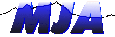
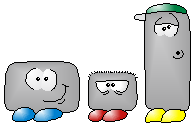
These are some required characteristics for an applet to be considered a KEPI:
Apart from its technical origin as a Java Applet, a KEPI is an object to be used many times in the presentation of educational material in web pages.
A KEPI can be embedded into a web page as part of the hypertext, just as an image can. Thus it is very simple to use and its applicability is guaranteed on all hardware and all Internet browsers, as long as they support Java. It is well known that Java has been licenced by Microsoft and all software vendors and has been adopted as the de facto standard for Internet programming.
As part of project PROMETEO, a tool that will help embed applied KEPIs into web pages is being developed.
All authoring tools in PROMETEO should be very easy to use because KEPIs are intended for educators that may have little computer expertise.
Educational materials developed from Prometeo may be of any academic level. The project is not aimed at one particular school level.
We distinguish two kinds of KEPI: DATA and SIMULATION KEPI.
DATA KEPI are fitted to work with previously developed data, like scenes, animated figures and several text structures. The same KEPI can display different contents, according to the data it is configured to work with. Data KEPI require some extra authoring software that will be provided free together with the technical documentation. These tools are designed to help the author create the special data structures needed by the KEPI from the basic data to be used. For example, such tools make it possible to start with a map in some standard image format and automatically create the data structure used by the map-using KEPI. A simple form will help the author fill in the texts needed for the interactions.
By now there are two types of Data KEPI; one that uses basically figures (small images handled by the Prometean system) and texts, and one that integrates figures into a composition.
 Figure Games Figure Games |
 Composition Games Composition Games |
SIMULATION KEPI are small laboratories for the manupulation of mathematical objects or simulated natural phenomena. These are smpler to use in the preparation of educational web pages. They only need to be configured to present some initial situation and they will offer the rendering of some mathematical object or will show the development in time of some natural phenomenon. They offer the possibility for the student to manipulate the initial conditions and some parameters, and then to observe how the introduced variations influence the object or phenomenon.
Examples of Simulation KEPI applications:
 Mandelbrot Sets Mandelbrot Sets |
 Regular polyhedra Regular polyhedra |
 3D surfaces 3D surfaces |
Since it's simpler to develop Simulation KEPI than Data KEPI (which, on the other hand, can use very different types of data), their number will probably increase rapidly.
In this section all Prometean KEPI will be introduced with their corresponding documentation and illustrative examples of how they are used and what can be done with them.
 ¡Escríbanos! mja@vitalsoft.org.org.mx
¡Escríbanos! mja@vitalsoft.org.org.mx